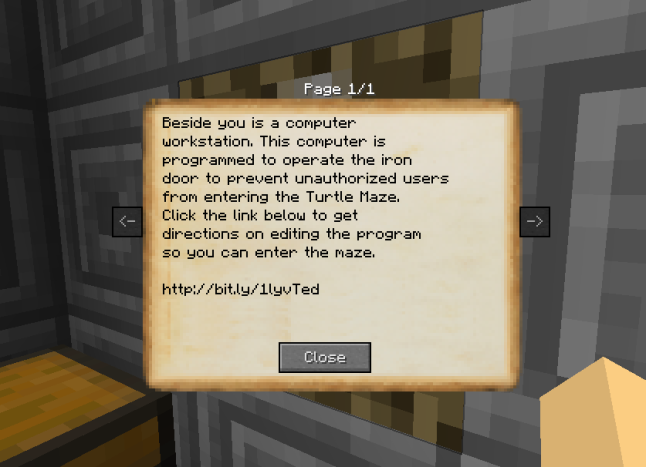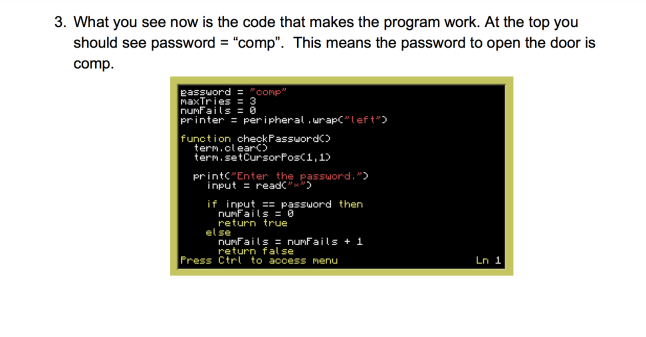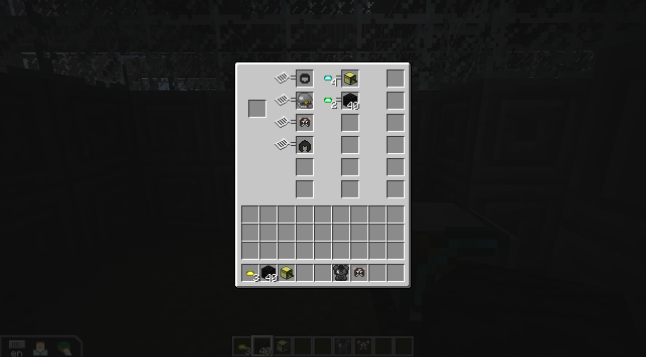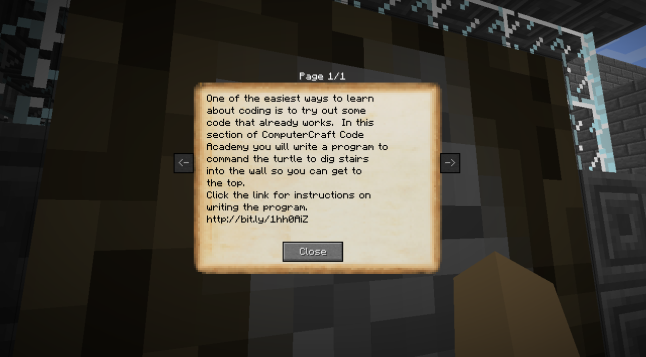Once I learned the basics of Turtle programming through Craig Wentworth’s fantastic ComputerCraft Code Academy, I was excited to start experimenting.
Here’s the very simple setup I started with. Left to right, that’s my computer w/command prompt, floppy disk drive, and turtle.
The plan was to write a program and save it to a floppy disk so that it could later be copied to the turtle. It’s possible to program a turtle directly, but I thought the disk seemed more useful for a classroom setting because it would allow the program to be easily copied to multiple turtles, and because the disk could be placed in a chest for students to come upon and use at a particular point in the lesson.
I learn best by doing, so I didn’t bother much with research, deciding instead to jump right in. It was a bit of a bumpy road! But fun. And frustrating.
One issue I ran into right away was the need to provide the turtle with fuel before it could move. Not really a big deal since I was in creative mode (with unlimited access to resources) but it seemed likely that the refueling process would become repetitive and I preferred to find a way around it.
Luckily it was an easy fix. I just navigated to the ComputerCraft config file (you can see the path in the screenshot below) and changed one setting.
 Right at the bottom of the file, you’ll see “# Set whether Turtles require fuel to move.” The value is “true” by default and you’ll want to change that to “false.”
Right at the bottom of the file, you’ll see “# Set whether Turtles require fuel to move.” The value is “true” by default and you’ll want to change that to “false.”
Then don’t forget to repeat on the client side config files!
If you have a lot of client computers, it could definitely get to be a hassle to modify config files, so it’s worth reviewing all the available settings to see if you might want to change any others at the same time. Alternately, you could just modify your own client config file while you’re messing around with Turtles and then switch back to turtlesNeedFuel=true when you’re ready to go live with your class.
Make note of the “Enable the ‘http’ API on computers.” That setting will come in very handy in the future. “Enable Command Block peripheral support” is another very interesting and powerful capability that I don’t yet know enough about to post on but am looking forward to understanding better.
In the meantime, you’ll notice that the config setting for ComputerCraftEdu allows Beginner’s Turtles to move without fuel by default.
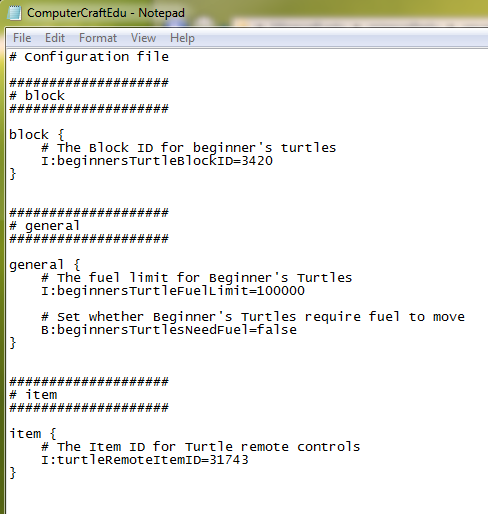 So if you find that the Beginner’s Turtles meet your teaching needs (See ComputerCraft v. ComputerCraftEdu), you can bypass the fuel requirement without changing anything.
So if you find that the Beginner’s Turtles meet your teaching needs (See ComputerCraft v. ComputerCraftEdu), you can bypass the fuel requirement without changing anything.
Good to know.